Swiping through my timeline it sometimes happens that I stumble upon a podcast episode that sounds especially interesting. The issue is, I don’t necessarily wanna subscribe to the full thing but only ’d like to listen to that specific episode.
While this issue is a solved problem in general (thanks to an awesome service called Huffduffer) it lately became an issue again on my mobile phone (where I tend to consume my timeline) since my beloved huffduffer-workflow stopped working and the all-new shortcuts-app … well, it felt clunky already and over time got even worse.
But some days ago I stumbled upon the scriptable-app and I saw a chance to bring back my huffduffit-share-sheet action. Although I wasn’t patient enough to find a good getting-starting tutorial I was able to craft a solution that did the job pretty quickly.
You can find the resulting script here - just import it to scriptable and you’re good to go:
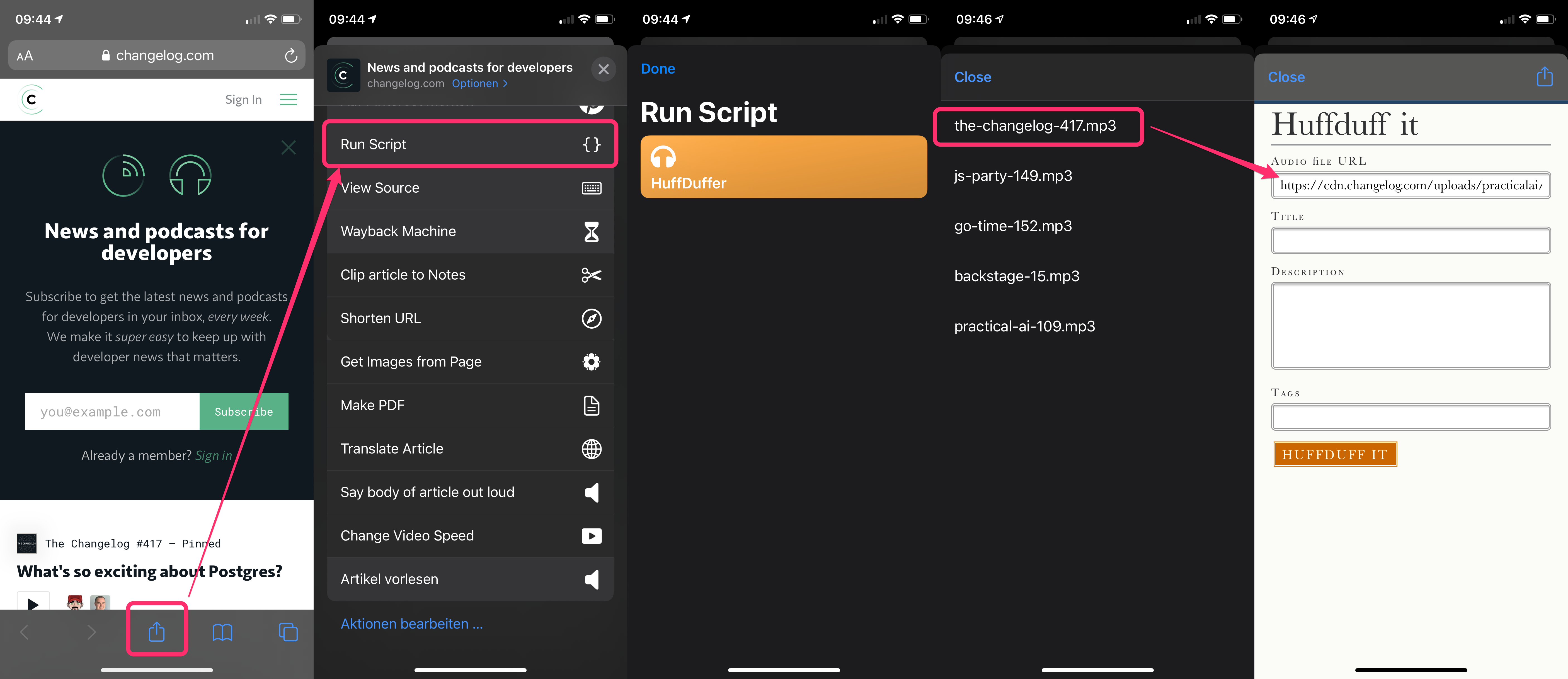
If you’re frustrated with shortcuts - give scriptable a try!